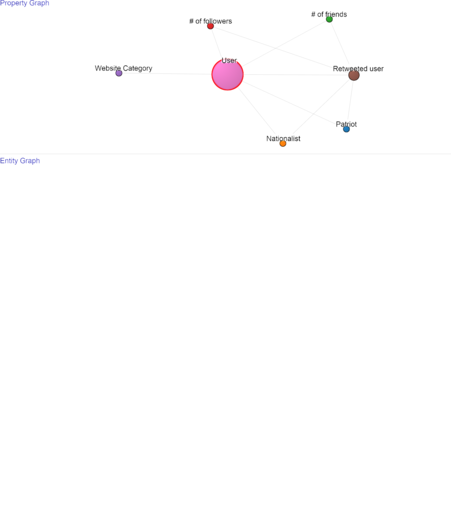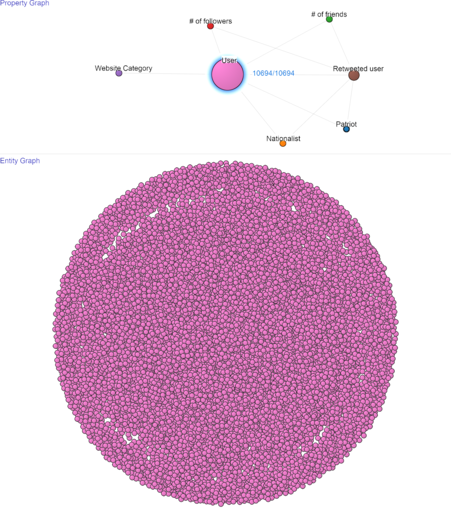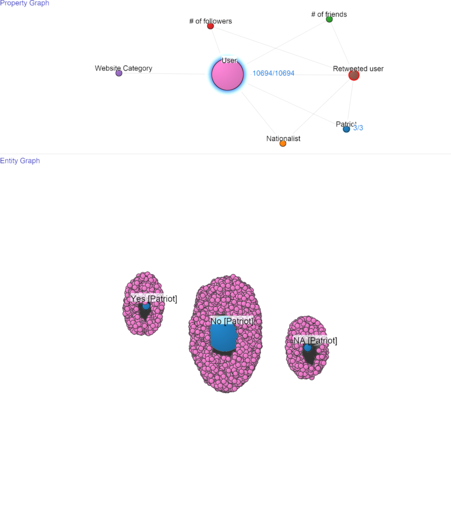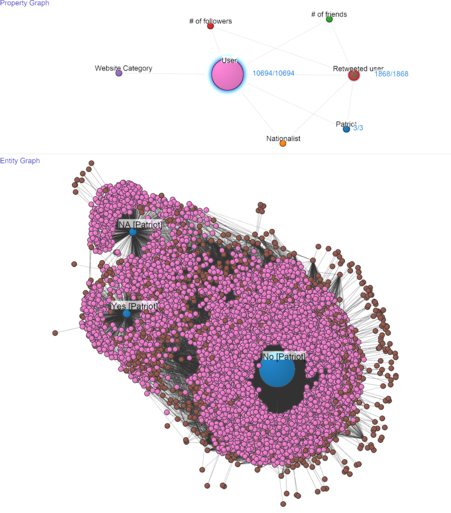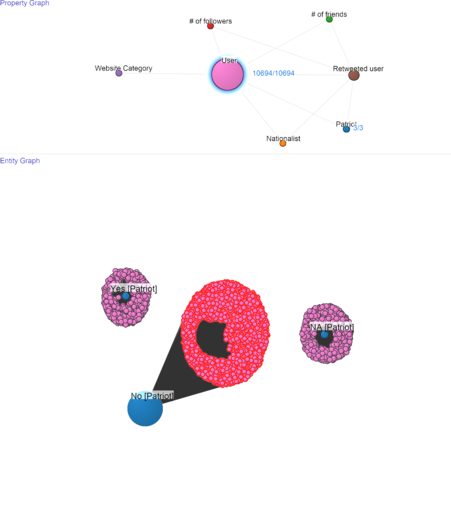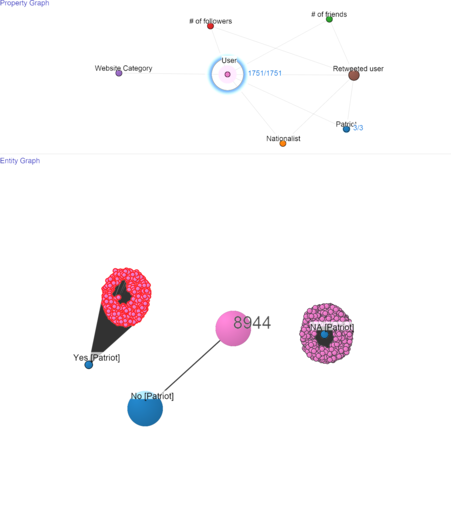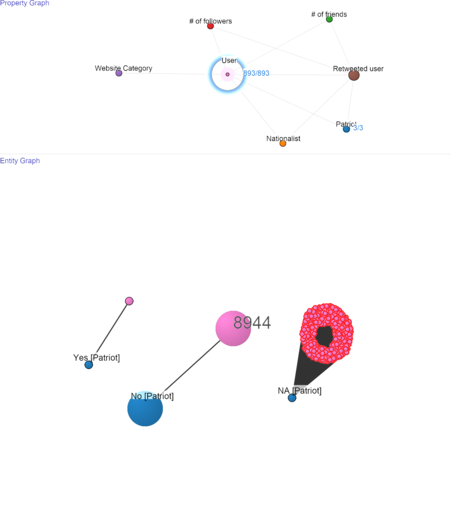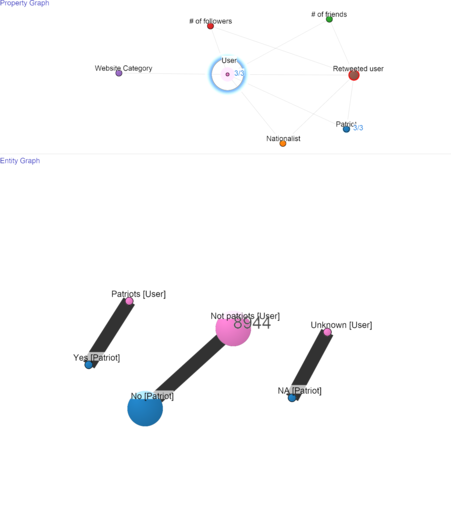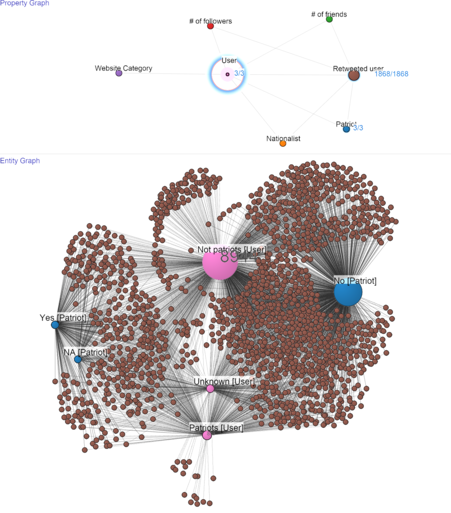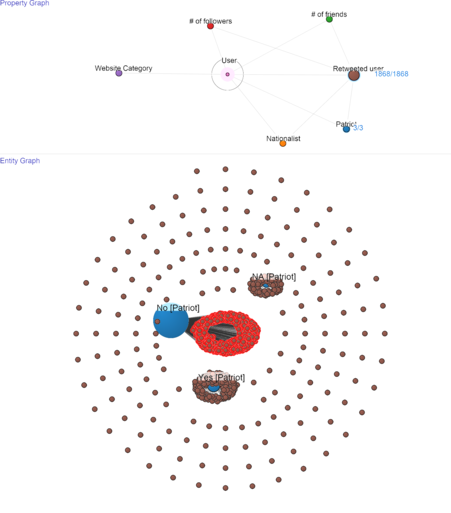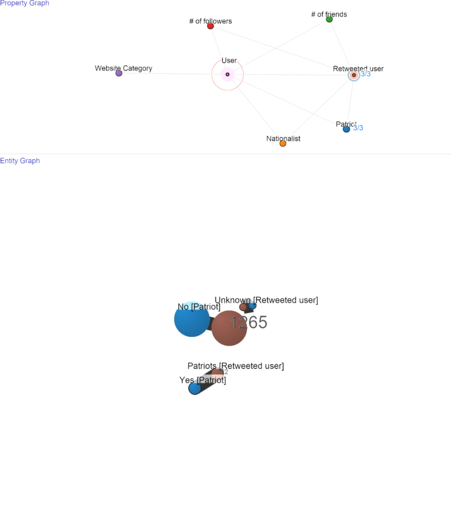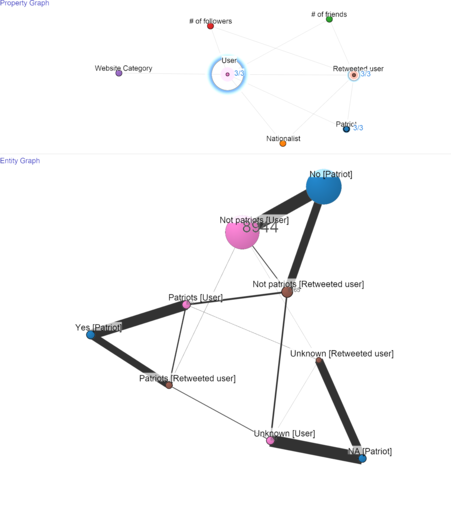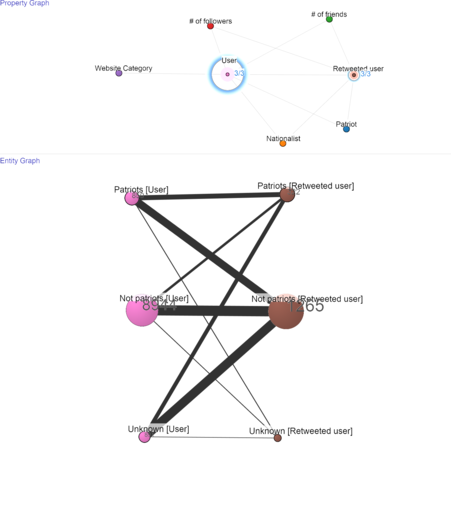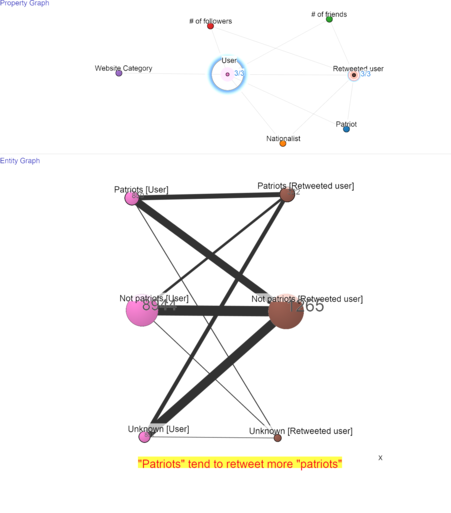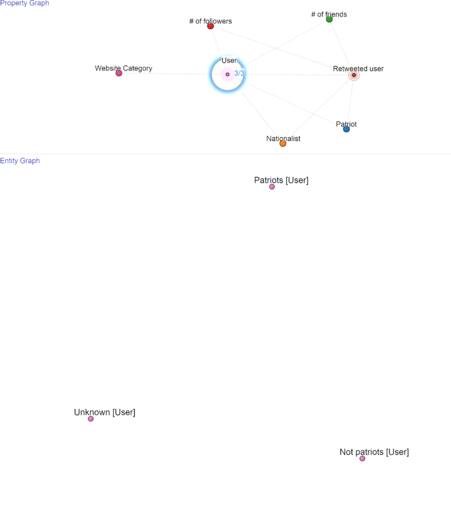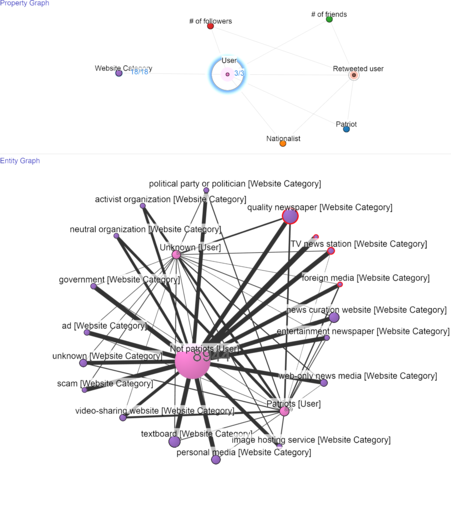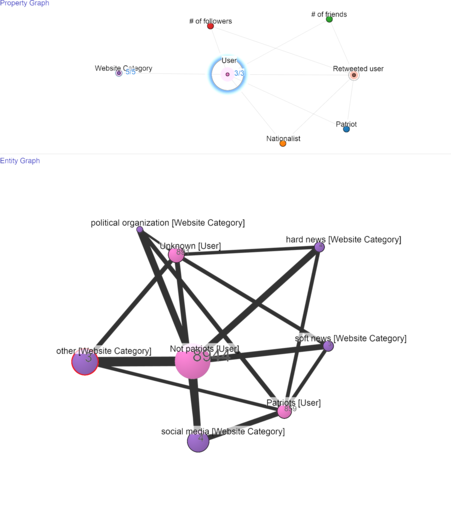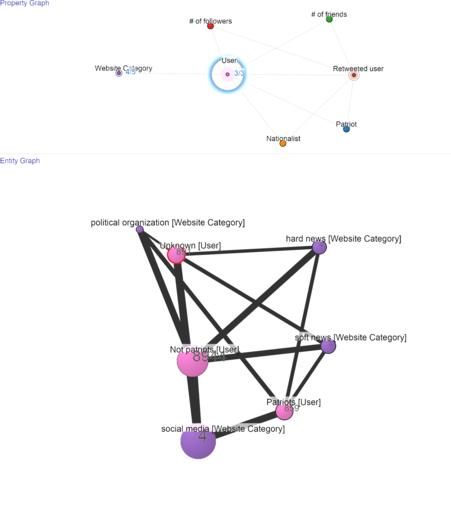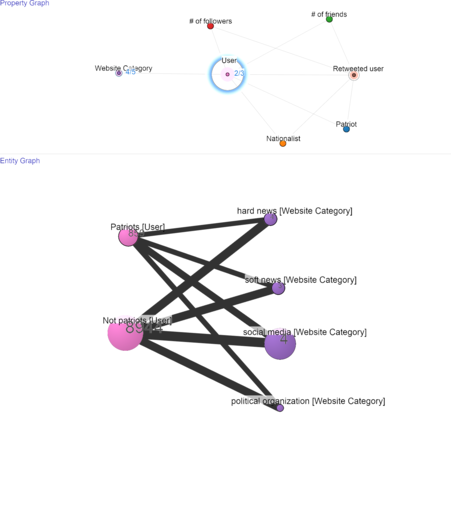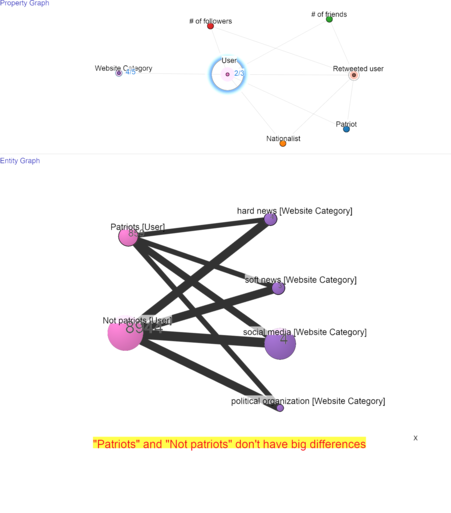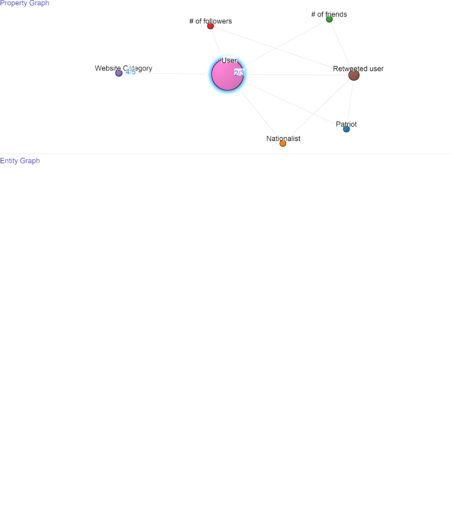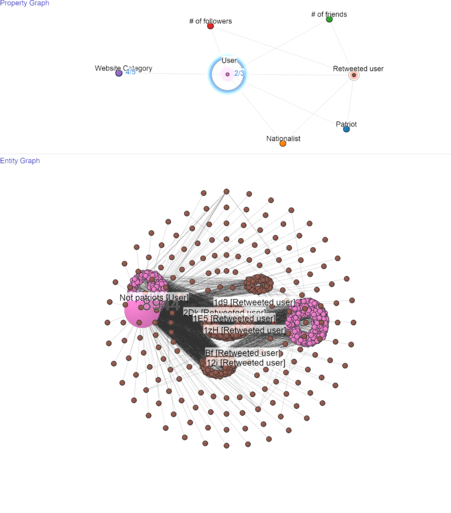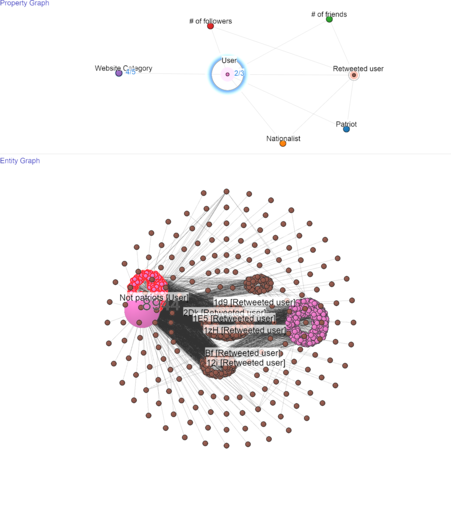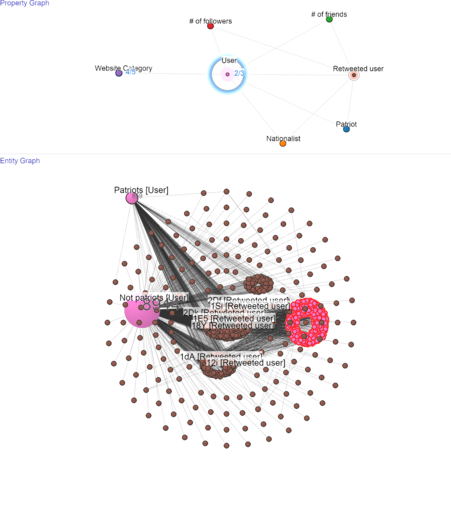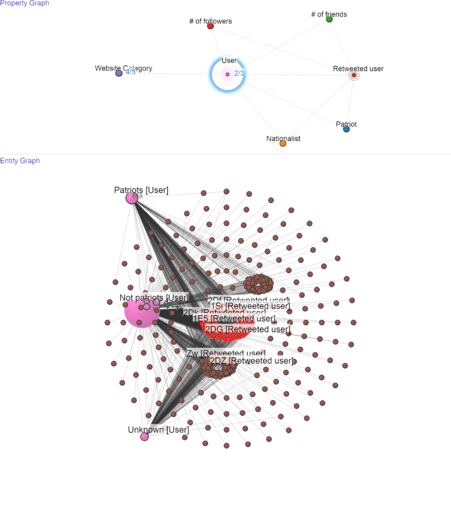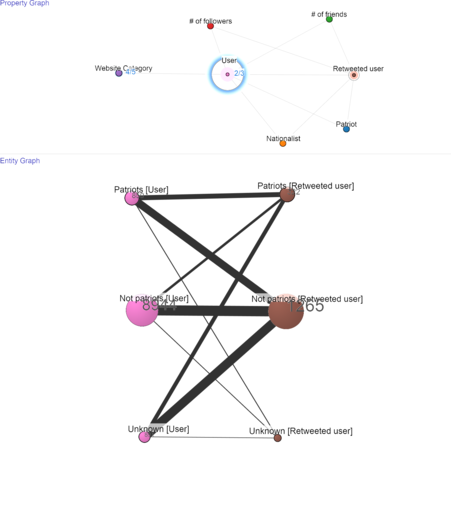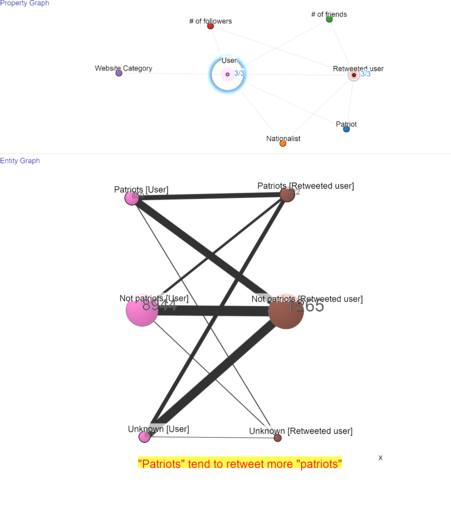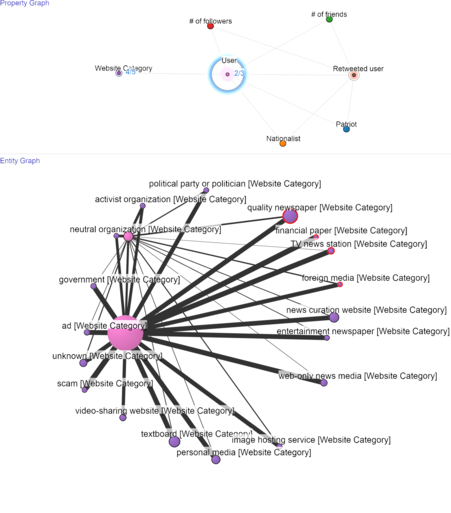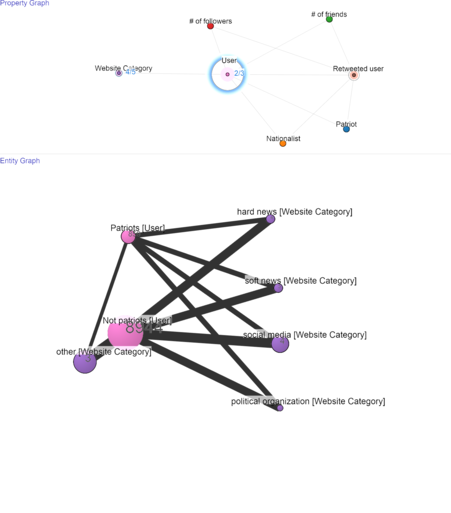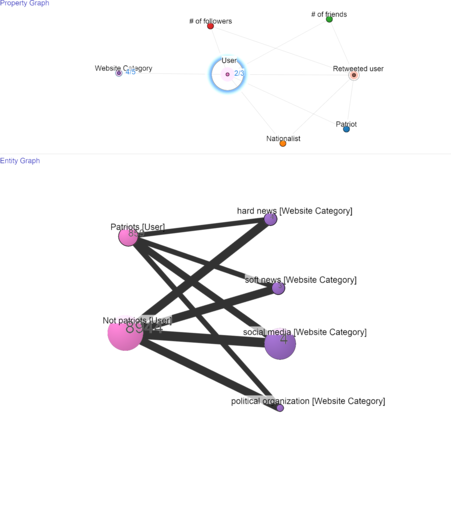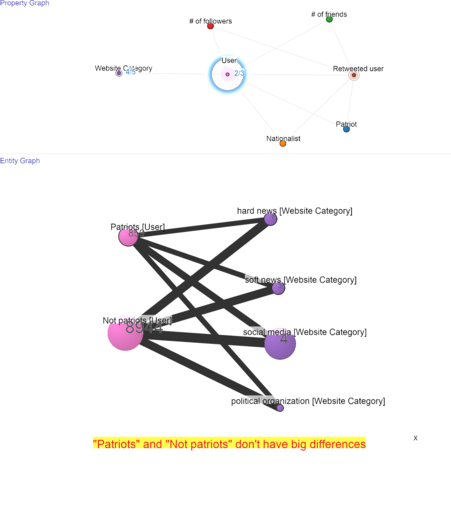Here we present the entire analysis process and generated provenance visualization in our usage scenarios. We show this information as a video for Sec. 5.1, while presenting it with images for Sec. 5.2. Also, the video for Sec. 5.1 demonstrates how our prototype sytem works.
Section 5.1. Usage Scenario - School Aggression Network (Video)
Section 5.2: Usage Scenario - Twitter Information Communication Network (Images)
a) Original Interaction Steps
*A larger image can be seen by hovering mouse over or clicking each image.
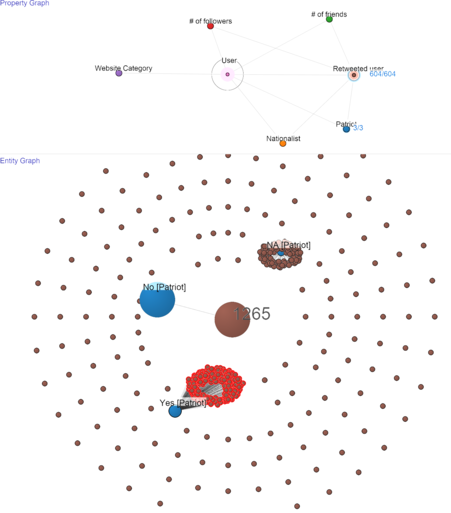
Step 10: Aggregating `Retweeted user' nodes whose the patriotism identity is `No Patriot' as `Not Patriots'.
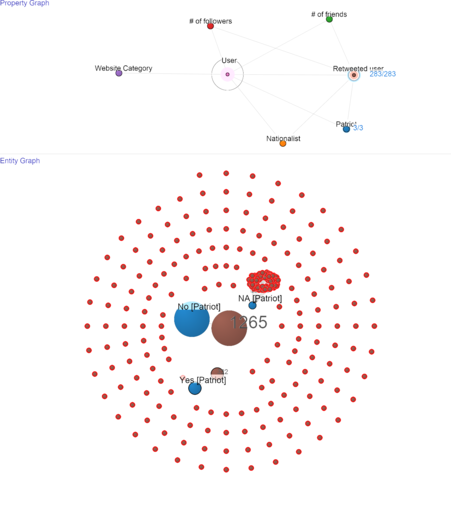
Step 11: Aggregating `Retweeted user' nodes whose the patriotism identity is `Patriot' as `Patriots'.
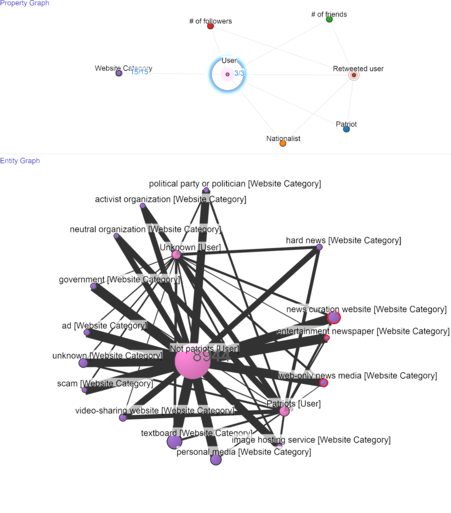
Step 18: Aggregating `quality newspaper', `TV news station', `financial paper', and `foreign media' as `hard news'.
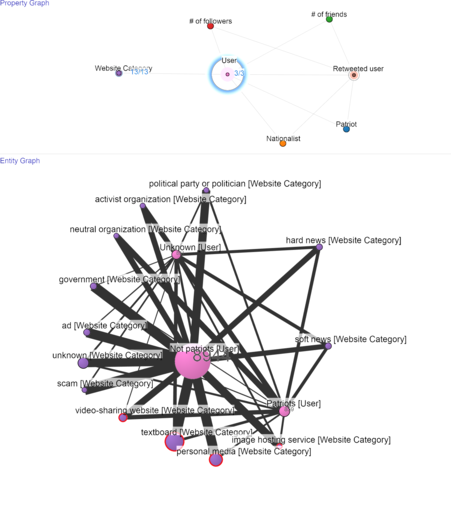
Step 19: Aggregating `web-only news media', `entertainment newspaper', and `news curation website' as `soft news'.
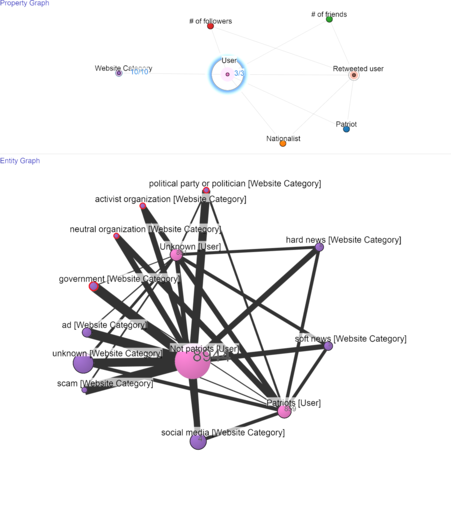
Step 20: Aggregating `personal media', `textboards', `Q&A sites', `image-hosting service', and `video-sharing service' as a `social media'.
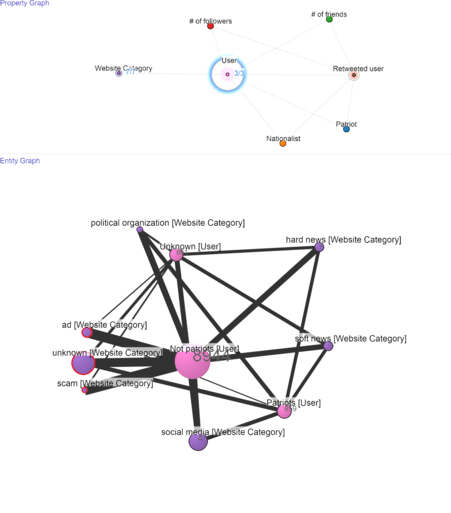
Step 21: Aggregating `government', `political party or politician', `activist organization', and `neutral organization', as `political organization'.
b) Reduced Interaction Steps
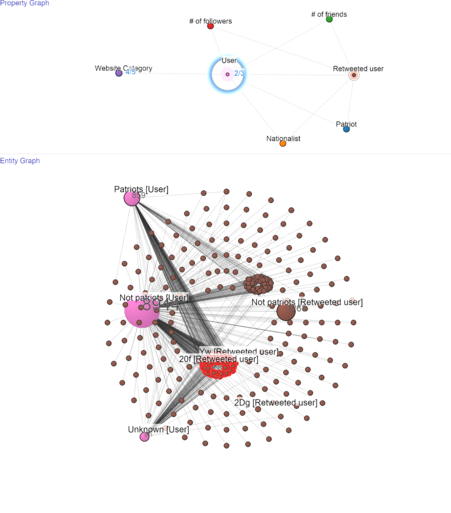
Step 5: Aggregating `Retweeted user' nodes whose the patriotism identity is `No Patriot' as `Not Patriots'.
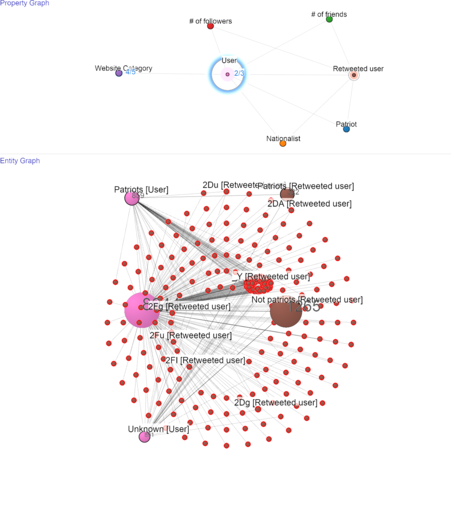
Step 6: Aggregating `Retweeted user' nodes whose the patriotism identity is `Patriot' as `Patriots'.
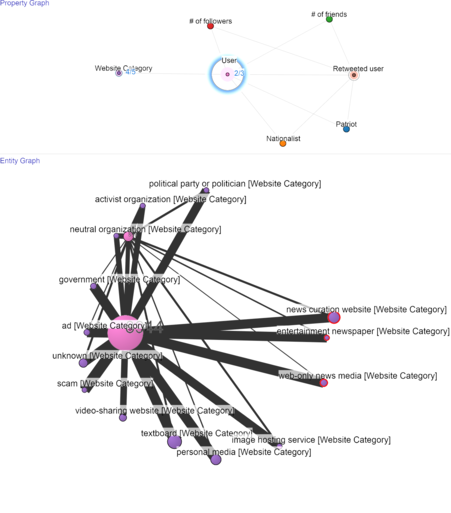
Step 10: Aggregating `quality newspaper', `TV news station', `financial paper', and `foreign media' as `hard news'.
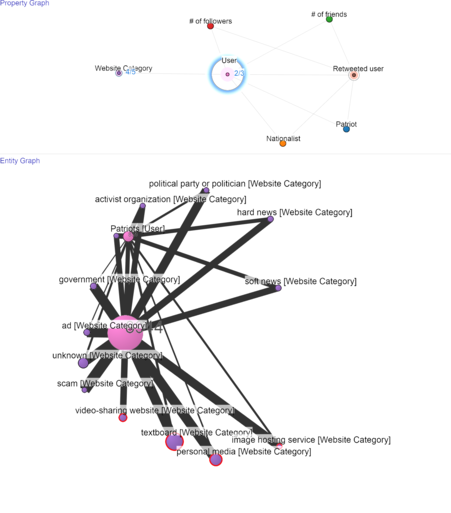
Step 11: Aggregating `web-only news media', `entertainment newspaper', and `news curation website' as `soft news'.
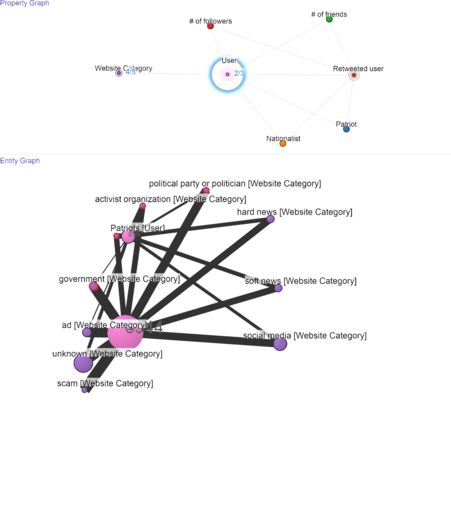
Step 12: Aggregating `personal media', `textboards', `Q&A sites', `image-hosting service', and `video-sharing service' as a `social media'.
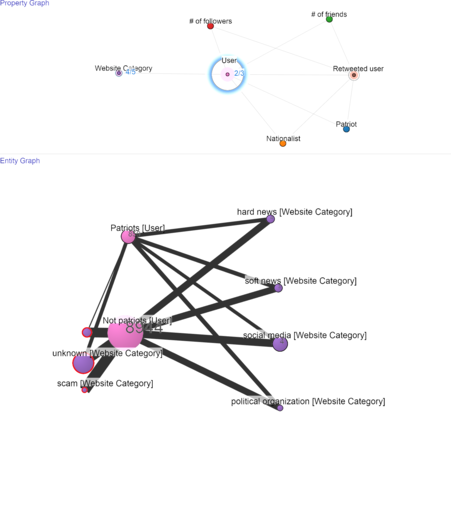
Step 13: Aggregating `government', `political party or politician', `activist organization', and `neutral organization', as `political organization'.